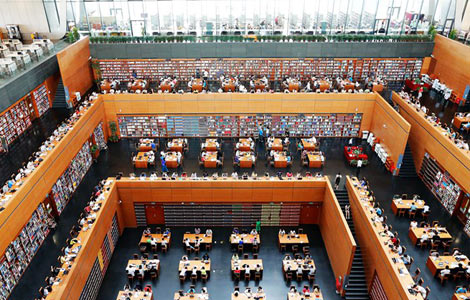5 ways to create stronger passwords
Updated: 2014-08-07 03:09
(Agencies)
|
|||||||||||
This week's news that a Russian crime ring has amassed some 1.2 billion username and password combinations makes now a good time to review ways to protect yourself online.
The hacking misdeeds were described in a New York Times story based on the findings of Hold Security, a Milwaukee firm that has a history of uncovering online security breaches.
Hold Security called the data "the largest known collection of stolen Internet credentials''. Hold's researchers did not identify the origins of the data or name the victim websites, citing nondisclosure agreements. The company also said it didn't want to name companies whose websites are still vulnerable to hacking, according to the Times report.
Hold Security didn't immediately respond to inquiries from The Associated Press.
If there's reason to believe any of your passwords might have been compromised, change them immediately. One of the best things you can do is to make sure your passwords are strong. Here are seven ways to fortify them:
Make your password long. The recommended minimum is eight characters, but 14 is better and 25 is even better than that. Some services have character limits on passwords, though.
Use combinations of letters and numbers, upper- and lowercase and symbols such as the exclamation mark. Some services won't let you do all of that, but try to vary it as much as you can. "PaSsWoRd!43" is far better than "password43".
Avoid words that are in dictionaries, even if you add some numbers and symbols. There are programs that can crack passwords by going through databases of known words. One trick is to add numbers in the middle of a word — as in "pas123swor456d'' instead of "password123456". Another way is to come up with a sentence and then use just the first letter of each word — as in "tqbfjotld'' for "the quick brown fox jumps over the lazy dog".
Substitute characters. For instance, use the number zero instead of the letter "O", or replace the "S" with a dollar sign.
Avoid easy-to-guess words, even if they aren't in the dictionary. You shouldn't use your name, company name or hometown, for instance. Avoid pets and relatives' names, too. Likewise, avoid things that can be looked up, such as your birthday or postal code. But you might use that as part of a complex password.
Try reversing your postal code or phone number and insert that into a string of letters. As a reminder, you should also avoid "password'' as the password, or consecutive keys on the keyboard, such as "1234'' or "qwerty".
Related Stories
Police arrest 22 in cyber security campaign 2014-08-06 12:54
US sincerity tested over cyber security 2014-07-11 09:51
China, UN to hold cyber security meeting 2014-06-03 20:39
Cyber security row is likely to have fallout 2014-06-03 11:22
Cisco weighs in on new Chinese cyber security policy 2014-05-23 15:09
China to start cyber security vetting on IT products, suppliers 2014-05-22 11:35
Today's Top News
Dutch firm to take over MH370 search
Nanjing takes fresh approach to Youth Olympics
China to punish Chrysler, Audi over monopoly
Beijing boosts checks on foreigners
Russia to retaliate against sanctions
Youth Olympics on lookout for Ebola
Flash making emperor 'alive' goes viral
US artist creates lifelike baby animals
Hot Topics
Lunar probe , China growth forecasts, Emission rules get tougher, China seen through 'colored lens', International board,
Editor's Picks

|

|

|

|

|

|